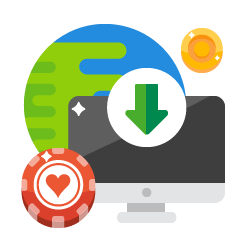![Mobile Casinos]()
If you would prefer to play on your mobile device, you can choose to install software or to enjoy instant play as well, just like computer users do. The process is even simpler for Australian players looking to get going with mobile apps.
When you play at a mobile-friendly website that offers apps for either Android or iOS users, you simply have to visit the app store for the device and search for the app from that casino. Most of the time the app will show up in the store and you can click on the name of it and select install to have it put on your smartphone or tablet and installed.
When the app does not show up in the store you’ll have to visit the casino website in your device browser and download the app file to your device manually by selecting download on the website. Once the file is downloaded you can locate it with your device’s file browser and select the file to open it up. Your device should then run the installer and get you the app you need to play on your mobile device.
At some casinos no app will be available, but you can still play the games by visiting the casino website right in your mobile browser and selecting the game that you want to play. This is most convenient for players that don’t want additional apps, or that aren’t supported by most apps.
Finding the right casino with support for your device will make downloading the proper software and getting started much easier. Read through our casino reviews and look for options that support your computer or mobile device for the best results overall.